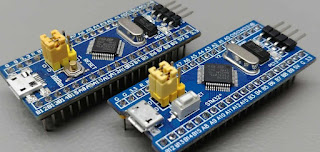Comparison of Leading PLD Manufacturers: Xilinx (AMD), Intel (Altera), and Lattice

1. Market Positioning and Target Applications Manufacturer Market Position Strengths Primary Target Markets Xilinx (owned by AMD) FPGA market leader High-performance FPGAs , SoCs AI/ML, Automotive, 5G, Data Centers Intel (Altera) Second-largest provider Mid-range FPGAs, eFPGAs IoT, Industrial Automation, Military Lattice Niche provider Ultra-low-power, small FPGAs Edge AI, Consumer, Industrial Controls 2. Product Portfolio Comparison pie title FPGA Market Shares (2023) "Xilinx/AMD" : 51% "Intel/Altera" : 34% "Lattice" : 5% "Others" : 10% 3. Technical Differences Criteria Xilinx Intel (Altera) Lattice Flagship Series Versal (AI Engine) Stratix 10 (eASIC Technology) Nexus (FD-SOI Technology) Entry-Level FPGA Artix-7 Cyclone 10 iCE40 UltraPlus CPLDs CoolRunner II (legacy) MAX 10 (FPGA-like) MachXO3 Power Efficiency Medium (7nm) Medium (10nm) Very High (28nm FD-SOI) AI Acceleration Strong AI/ML Blocks Moderate DSP ...