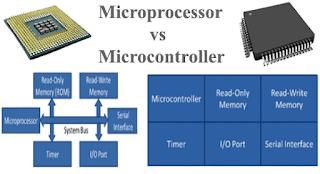How to Using ADC Scan Mode with DMA in STM32F407

In STM32F407 , the ADC (Analog-to-Digital Converter) can be used in Scan Mode with DMA (Direct Memory Access) to efficiently sample multiple analog channels without CPU intervention. 📚 1. Overview ADC Scan Mode: Allows the ADC to scan through multiple channels sequentially. DMA (Direct Memory Access): Automatically transfers ADC conversion results from ADC data registers to a specified memory location. Use Case Example: Reading multiple analog sensors (e.g., temperature, light, voltage sensors). ⚙️ 2. Hardware Setup Microcontroller : STM32F407 (e.g., STM32F4 Discovery board) Analog Inputs: Connect analog sensors to ADC channels (e.g., PA0, PA1, PA2) . Power Pins: Ensure VREF+ is connected to 3.3V and VREF- to GND. DMA Channel: DMA2 Stream0 (ADC1). 🛠️ 3. Configuration Steps Step 1: Enable Peripheral Clocks Enable clocks for ADC1 , GPIOA , and DMA2 . Step 2: Configure GPIO Pins for ADC Set GPIO pins (e.g., PA0, PA1, PA2 ) as analog mode . Step 3: Configure ADC in Scan ...